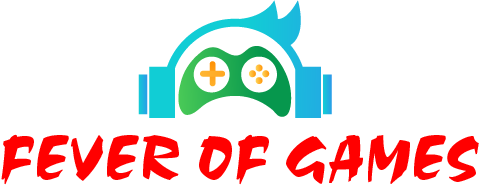I was searching for new keywords to write about on my gaming blog. I was amazed that so many users searched for EA Sports Cricket 2007 download for PC Windows 11. I did some research and found that we can play EA Cricket 2007 not only on Windows 11 but also on Windows 7, 8, and 8.1. But is it worth playing in 2024? Check out the in-depth review and make a decision yourself.
EA Sports Cricket 07 Overview
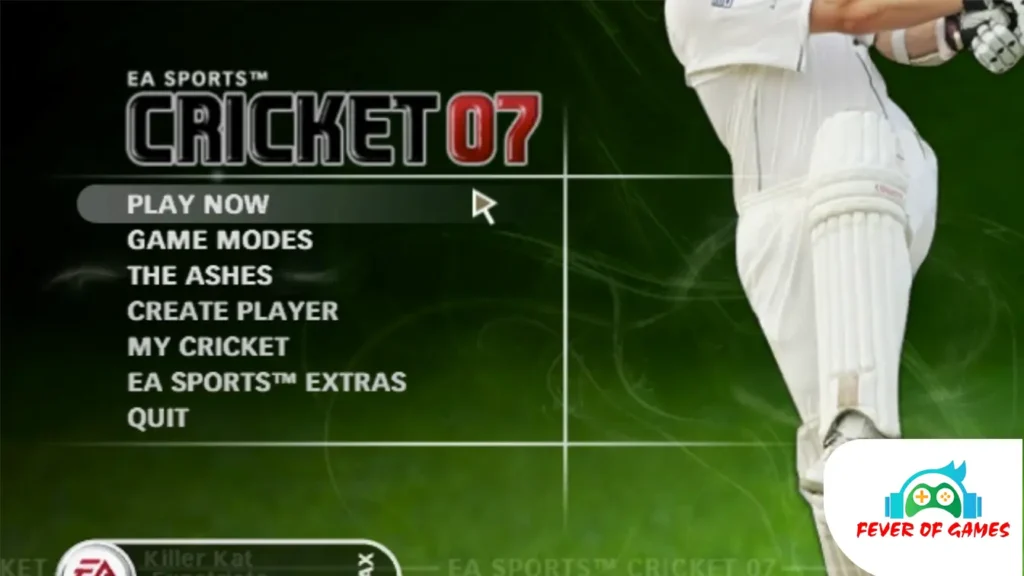
Cricket 07 also known as EA Sports Cricket Crikcekt 2007 is the last officially released Cricket game of EA Sports. It was first released on 14 November 2006 for Microsoft Windows and Play Station 2. But it is still the best cricket game of all time because it is 2024 and cricket gaming enthusiasts are still playing this game.
I don’t know why the officials discontinued this franchise. They should have continued it as it would been as popular as the FIFA game series. Most cricket-loving fans are still waiting for a new version of Cricket games. Some of the crazy fans are also playing the mod version of Cricket 07. However, as the officials are not releasing a version of this game we have to satisfy ourselves with the old version.
Here are some of the mode versions of Cricket that you would love to play:
Cricket 07 Gameplay
As Cricket 07 is a cricket simulation game, it also offers excitement and enjoyment like a real cricket match. Really you will feel like watching a live match while playing it. The only difference is you have the control to do good batting and bowling performance to ensure that your team wins.
The developers did a great job by maintaining a balance of realism and playability. So it is a must-try game even if you are not a regular cricket or sports type of games-playing person. This game improves with the funny animations, ball physics, and fielding mechanisms. However, if you expect real graphics and gameplay mechanisms, this game is not for you. As it is an old game it doesn’t offer the gameplay experiences that come with the latest games.
Cricket 07 User Interface Menu
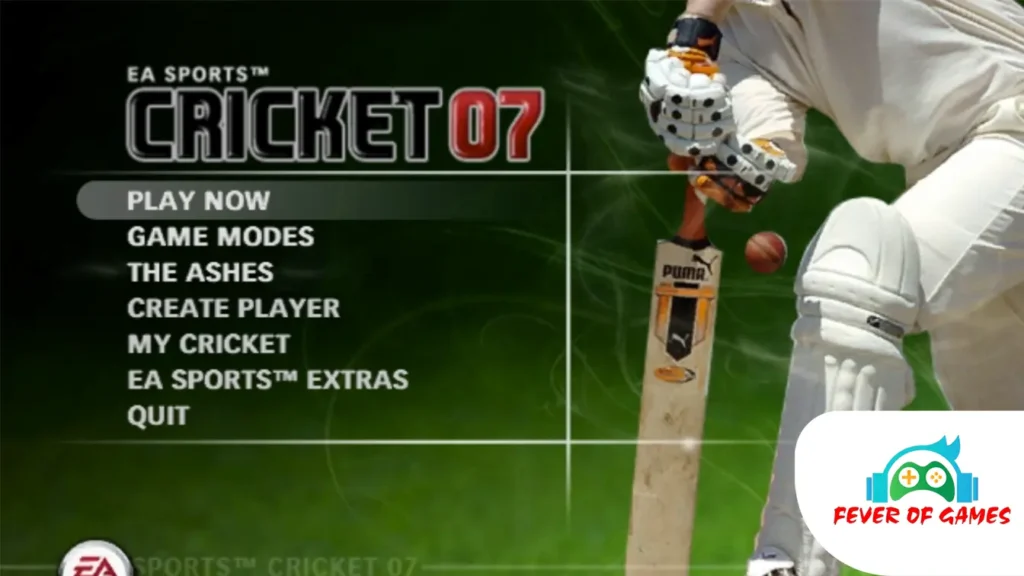
The user interface of Cricket 07 is very much disappointing. I don’t know why the mouse sensibility gets too low upon starting the game. It is very difficult to navigate the menus using the mouse. So I recommend you use the keyboard to explore the options.
You can navigate right, left, up, and down using the aero keys. Use “S” to go forward and select an option. And for going backward of any option using “W”.
The names of the menus are also confusing. But don’t worry I am going to explain them so you can understand them. So check out the explanation before you start playing the game.
Play Now: This option lets you quickly start a match by selecting your team and the opponent.
Game Modes: Clicking this option will show you all available game modes that you can play.
The Ashes: This option allows you to select and play any of the three available Ashes series.
Create Player: This option lets you create a custom player and add it to your team.
My Cricket: It opens the setting options of Cricket 07 from where you can change the graphics, sounds, etc.
EA Sports Extras: From this option, you can see the game credits and some epic cricket moments.
Quit: You can exit from the Cricket 07 game by using this option.
Cricket 07 Sound and Music
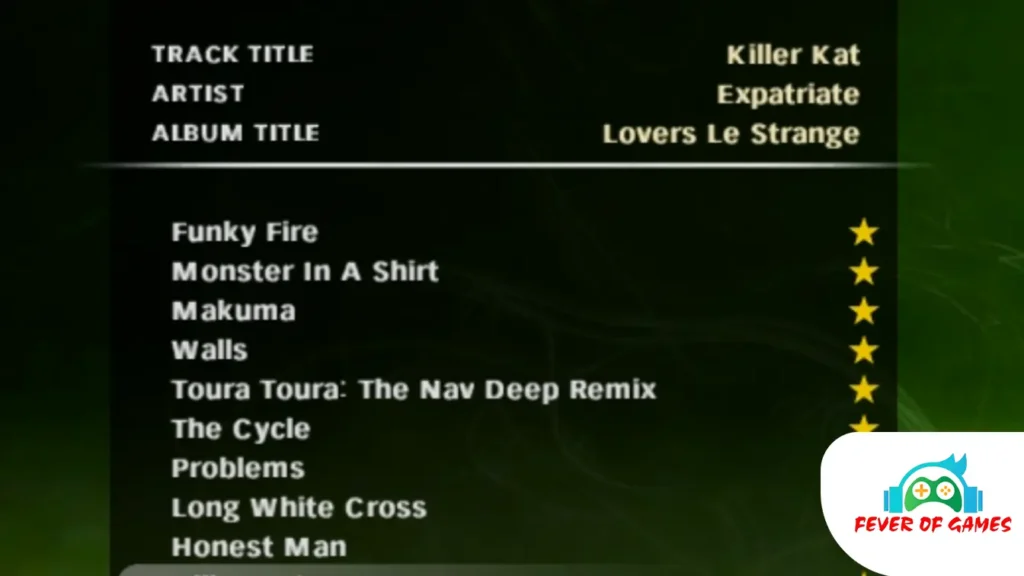
One of the main interesting things about a Cricket game is its sounds and music. Once you start the game you will immediately start hearing an amazing music track after the iconic EA Sports intro. All of the music tracks are enjoyable and memorable. Following are the track tiles that you can enjoy in this game:
- Finky Fire
- Monster In A Shirt
- Makuma
- Walls
- Taoura Taoura: The Nav Deep Remix
- The Cycle
- Problems
- Long White Cross
- Honest Man
- Killer Kat
- Lover Generation
There are so many songs available that keep playing in the loop. However, you may not like some of the tracks. Don’t worry, you can disable the tracks that you don’t like. Not only that, but you can also stop hearing all music tracks. For that, you need to decrease the music volume to zero from the music setting options.
You will also enjoy the crunchy-hitting sound. It is so much enjoyable once you get the timing right and hit a four or a six. And you will feel so proud once the fans start cheering for a perfect shot.
The commentating is another great addition to this game. It makes you feel like you are watching a real cricket match. On top of that, you are participating in the excitement and trying to beat your opponent. However, sometimes the commenting doesn’t make any sense. But that must be coding errors. After all no game is perfect and the games that have been released in recent times also include some bugs.
Cricket 07 Graphics
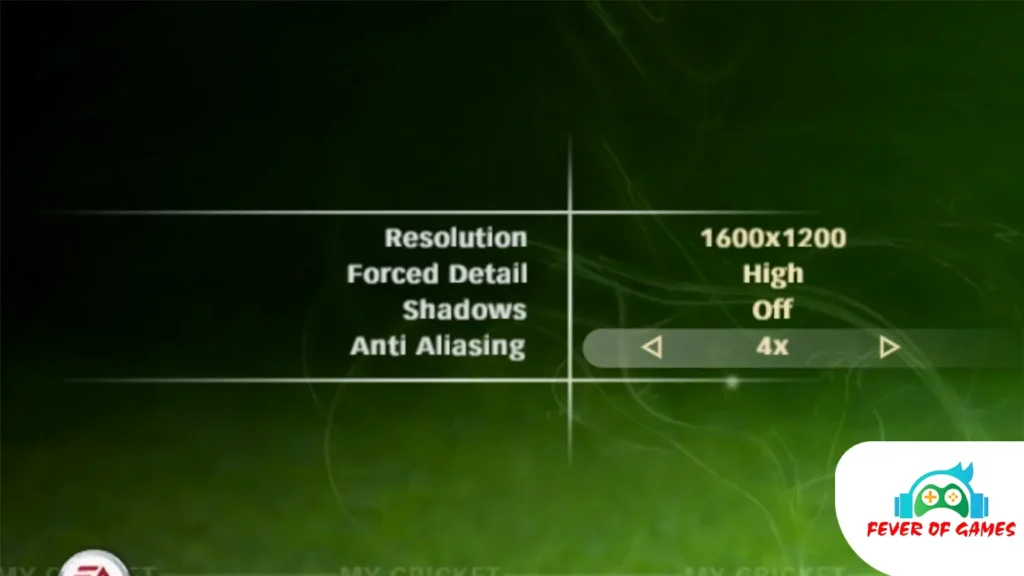
Like the user interface the graphics of Cricket 07 is also disappointing. Because you can not play it in full HD, you can set the resolution up to 1600×1220 pixels. However, you can make it a bit better by enabling Forced Detail & Shadows and setting the Anti Aliasing up to 4x.
The batting and bowling animations are also not up to the mark. The fielding animation is funny. The players don’t look like real ones as we see in the FIFA games series of EA sports. But I don’t know why I still enjoyed it and spent almost 6 hours playing it. Maybe that’s why gamers still want to play this game.
Cricket 07 Game Modes
Cricket 07 has multiple game modes categorized into three sections, International, Domestic, and Traning Nets. Let’s explore them one by one.
International: You can see multiple playing modes once you select this option including,
- World Championship
- World Series
- Knockout Cup
- Test Series
- Tour
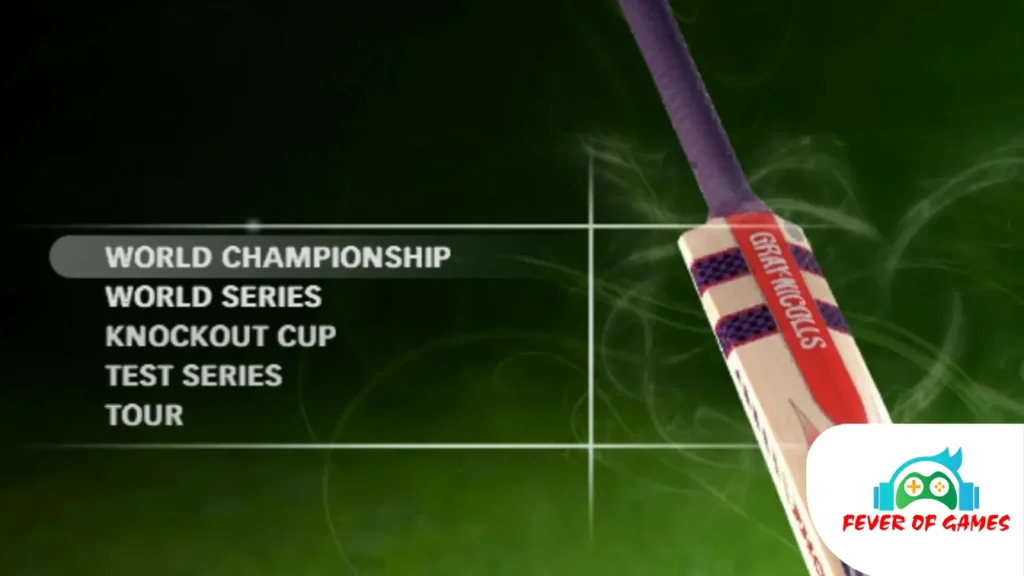
Domestic: From this section select and start playing the domestic tournaments of Australia and England. You can enjoy the following Australian domestic events:
- State Season
- Pura Cup
- One Day Domestic Series
- KFC Twenty Big Bash

And, here is the list available domestic series of England:
- Country Season
- Liverpool Victoria Country Championship
- Natwest Pro40
- C&G Trophy
- Twenty20 Cup
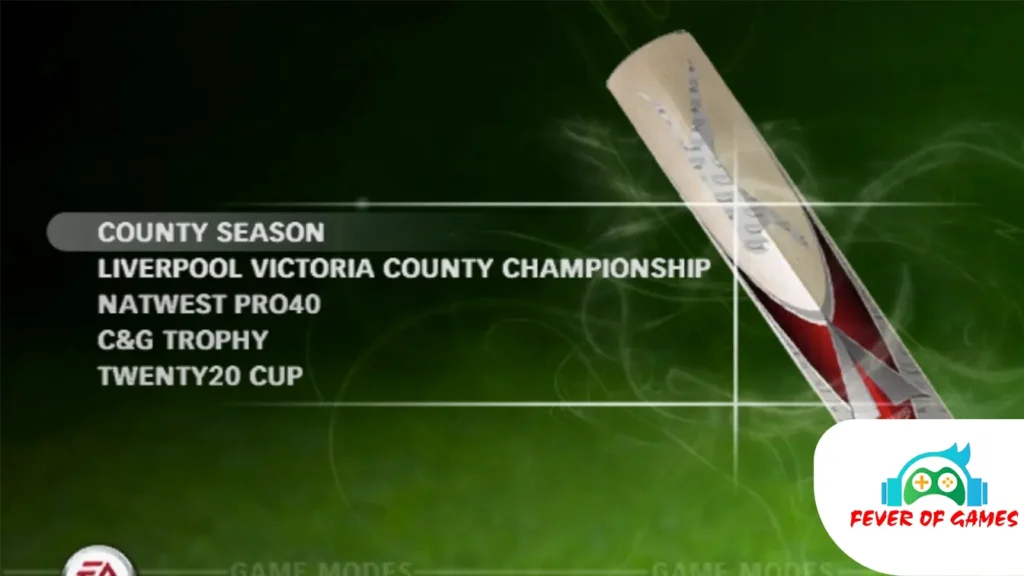
Training Nets: From this section, you can train and learn how to properly do batting, bowling, and fielding. Make the best use of this to improve your gameplay. However, you may not need to train if you already played this game before.
Cricket 07 Controls
Now comes the most interesting part. In any game how engaging it will be mostly depends on the controls. For EA Sports Cricket 2007, you can use a keyboard or a controller to enjoy the excitement. According to me the controls of this game are easy to understand. However, there is a downside too. We can not change the buttons. Let’s explore both batting and bowling controls.
Batting Controls: The developers have assigned and simply explained the batting controls. You can see the screenshot that how easy it is to play different types of shots. Let me explain to you to clear up any kind of confusion you might have.
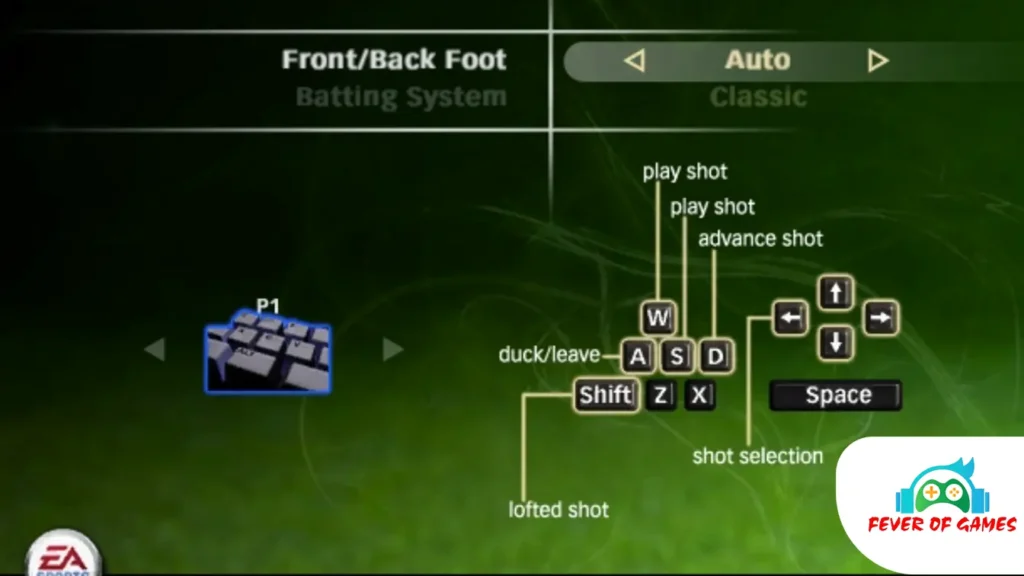
Use the left, right, up, and down aero keys to select on which side you want to play the shot. To play the shots use the following keys:
- Press W to play a defensive shot.
- Use S to play an attacking shot.
- Press A to duck or leave the ball.
- And, use D to play a front-foot shot.
If you want to play a lofted shot to hit a six, hold Shift while playing the shot. And don’t forget to make the timing right while playing any kind of shot.
Bowling Controls: The bowling could be a bit confusing for you. However, it has an interesting option. You can trick the opponent into playing a wrong shot if you can use the control of the bowling effectively.
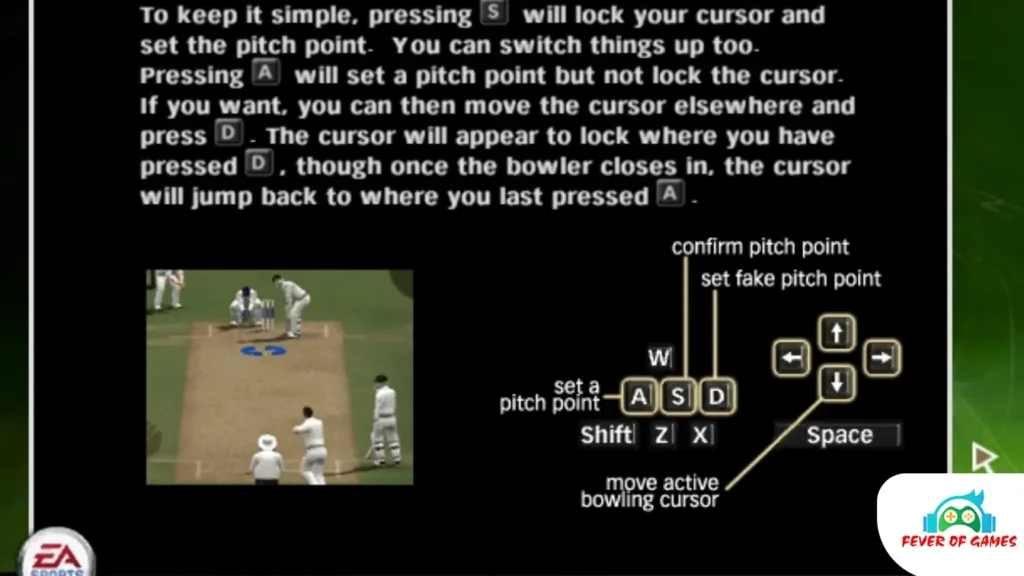
At first, you can move the bowling cursor (where you want the bowl to land) using the aero keys. Once you are satisfied with the position press A to set the pitch point. However, you can still move the cursor and set a fake pitch point by pressing D. So that, the opponent will think that, the ball will land at the place where you have pressed D. However, once you bowling starts running through the bowling the pitch point will change to where you have pressed A. This way you trick the opponent batsman and your opponent will have less time to decide and play shot.
However, if you don’t want to trick your opponent press S instead of pressing A. So the pitch point will be locked on the position where you have pressed S.
How to Download Cricket 07 on Windows 11?
Follow the below steps to properly download the Cricket 2007 game without facing any issues.
- Click on the download button of Cricket 07.
- Wait a few seconds, you will redirected to the hosting server.
- Click on the Submit Button.
- Wait a few seconds, downloading will start automatically.
Cricket 07 System Requirements
Check out the system requirements for Cricket 07.
Minimum Requirements
- Windows 7, 8, or 10 64 bit
- Pentium III 1 GHz or Athlon equivalent Processor
- 256 MB of Ram
- DirectX 9.0c Compatible 3D-accelerated 32 MB video card Graphics card
- 1.2 GB of Hard Disk Storage
Recommended Requirements
- Windows 7, 8, or 10 64 bit
- Pentium 4 2 GHz or Athlon equivalent Processor
- 512 MB of Ram
- DirectX 9.0c Compatible 3D-accelerated 128 MB Graphics card
- 1.2 GB of Hard Disk Storage
EA Cricket 07 FAQs
Can we play Cricket 07 on Windows 11?
Yes, you can play the Cricket 07 game on your Windows 11 PC. However, make sure to download the game from a trusted site like feverofgame.com
Is Cricket 07 free on PC?
Yes, the Cricket 07 is available for free to play on PC. You can download it from the Fever of Game site and start playing instantly.
Can Cricket 07 run on Windows 10?
Yes, you can run the Cricket 07 Game not only on Windows 10 but also on Windows 7, 8, and 11.
Is Cricket 07 a good game?
Yes, Cricket 07 is a great game to play. It is 2024 still it is one of the best Cricket games ever made.
Is Cricket 07 still available?
Yes, Cricket 07 is still available. You can download it now from feverofgames.com and start playing instantly.
EA Sports Cricket 2007 Download for PC Windows 11
Click on the below download button to start downloading EA Sports Cricket 2007. It is the full-free version of the game. Just download, play, and enjoy it.