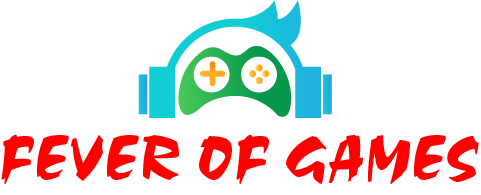Do you want to download Cricket 22: The Official Game of The Ashes for free on your PC? You have landed in the right place! In this post, I will walk you through everything about this game. From gameplay, graphics, controls, to my own experience, I will share everything.
But before you hit that download button, let me share what it feels like to step onto the pitch in this game. Because if you are anything like me, you don’t just want the files, you want to know if it’s worth your time to play.
You may also like to download:
- Cricket 19: The Official Game of The Ashes
- EA Sports Cricket 2007
- EA Sports Cricket 2019
- EA Sports Cricket 2018
- EA Sports Cricket 2017
- IPL 6 PC Game
Ashes Cricket 22 Overview
Cricket 22, also called The Official Game of The Ashes, is a sports simulation game developed by Big Ant Studios and published by Nacon. It officially came out on December 2, 2021, for Windows, PlayStation 4, PlayStation 5, Xbox One, and Xbox Series X/S, and later made its way to the Nintendo Switch on April 28, 2022.
If you are wondering about game modes, it has both single-player and multiplayer options. So whether you want to grind through a career alone or challenge your friends online, you have got choices.
I played it on PC, but honestly, it feels just as engaging as playing on console. And the best part is, it’s not just another arcade cricket title. It’s built to feel like a real Ashes showdown, whether you are batting under pressure or bowling that one perfect delivery.
Cricket 22 Gameplay – Step Into the Crease
Honestly, I was not expecting much while playing Cricket 22 for the first time. I feel like most of the cricket games are clunky, outdated, or boring after a few overs. However, things were different for this game. After going through the tutorials, I realized this one has a different view. It is slower, but it actually feels like real cricket once you step onto the pitch.
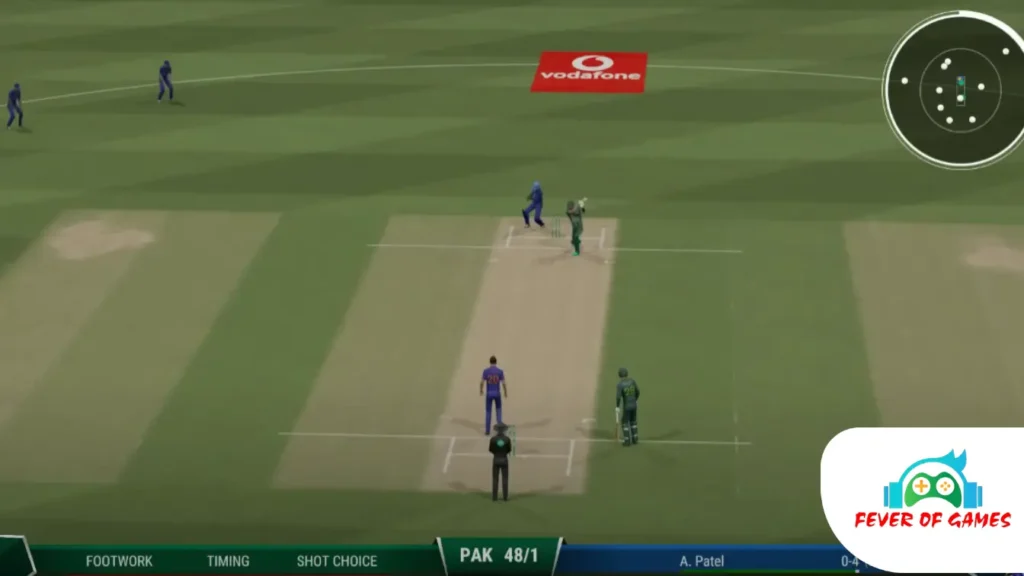
The Career Mode journey is amazing. It lets us choose a rookie cricket player and grind our way up to the international stage. I decided to play as an all-rounder as I am a big fan of Shakib Al Hasan and Jaque Kallis. But soon I realized it was the hardest decision. However, it was also rewarding. Because it was not just about hitting boundaries or taking wickets. I had to participate in training sessions, deal with the press conferences, and even think about injuries. It actually felt like I was leaving the life of a cricket instead of hitting the button of my cheap keyboard.
Batting is the real highlight. When I first faced a fast bowler, I was completely mistiming my shots. Either I nicked the ball straight to slips or ended up with an embarrassing LBW. But once I got used to the timing, those cover drives and late cuts felt so satisfying. And when you connect perfectly with a lofted shot, oh man! It’s a rush seeing the ball sail over the boundary.
Bowling, though, was where I had the most fun. The game gives you control over swing and spin, and I loved experimenting. I remember trying a leg-spinner that completely tricked the AI batsman. It drifted in and then ripped away, clipping the off stump. I actually cheered like it was a real-life wicket! The after-touch bowling system is a cool mechanic because it lets you adjust the ball mid-air, so every delivery feels like a mind game.
One thing I really liked was the direct-hit fielding. At first, I messed up most of my throws, but when I finally nailed a sharp run-out with a bullet throw, it gave me the same adrenaline as a real match moment.
The best part of the game, though, is how every little decision adds up. Do you play aggressively or stay cautious and build a long innings? Do you take the risk with slower balls in the death overs? These choices make you feel like you’re actually in charge of your cricket career.
Cricket 22 might not give an experience like playing an action or adventure game. However, the career mode is really enjoyable. The feelings of smashing centuries, the heartbreak of losing matches by a run, and the grind of proving yourself season after season.
I won’t lie, it has its clunky moments, but when you’re locked in a tense Ashes Test match, defending every ball to save your wicket, it’s hard not to get goosebumps.
Cricket 22 Game Modes
Cricket 22 isn’t just about playing one-off matches. It actually gives you a bunch of modes to waste your hours. I guess you will also have feelings if you are a hardcore cricket fan.
Career Mode
Honestly, Career Mode is the heart of the game. You create your player, start small at a local club, and slowly climb up to the big leagues. And the best part is it’s not just about what happens on the field; you have to attend press conferences, handle injuries, and train to improve your stats. I loved how every match felt like it mattered because. Your career actually grows or suffers based on your performance. One bad inning can set you back, but scoring a century or taking a fifer boosts your reputation instantly.
Ashes Mode
As it’s the official Ashes game, we obviously get the chance to experience the rivalry of England vs Australia. However, playing a five-day Test match requires pure patience and strategy. But for me, it was enjoyable as I was experiencing the patience of test cricket while defending ball after ball. It gives a different type of satisfaction after winning the match compared to ODI cricket.
Licensed Leagues
Big Ant really went all out with licenses. You get tournaments like The Big Bash League, The Hundred, and the Caribbean Premier League. I jumped into the BBL first, and the atmosphere actually felt pretty close to the real thing: floodlights, crowd noise, and short-format intensity. It’s a nice break if you don’t want to commit to long Test matches.
Quick Match / Standalone Games
Sometimes I just wanted to hop in and smash a few sixes without worrying about my career progress. Quick matches are perfect for this. Pick your teams, set the overs, and dive right in. No stress, just pure cricket fun.
Multiplayer Mode
Yes, you can play online or locally with friends. I tried the online mode a couple of times, and when it works, it’s really fun. But I’ll be honest, the servers aren’t always smooth. Still, facing a real person instead of AI brings out that competitive fire. My favorite was a T20 against a friend where I defended 8 runs in the last over my heart was racing like it was a real stadium match.
For me, Career Mode + Ashes Mode is where the game shines the most. But if you just want to chill with friends, multiplayer and league modes are a good change of pace. No matter what type of cricket fan you are, a hardcore Test lover or casual T20 hitter, there is something here for you.
Cricket 22 Game Graphics
Okay, let me be real with you. The graphics of Cricket 22 are not going to blow your mind. If you are expecting FIFA or NBA 2K-level visuals, you will be a bit disappointed. But that does not mean the game looks bad. It has its own strengths, and when you are deep into a tense match, those little flaws do not really matter as much.

The stadium atmosphere is one of the first things I noticed. The lighting under floodlights, the shadows during day-night tests, and the look of the pitches changing over five days actually feel authentic. When I played an Ashes Test in Melbourne, the MCG looked alive, and the crowd noise added to that big-match vibe.
Now, about the player models. Well, let’s just say they are hit or miss. Some of the licensed players look decent, but others feel like knock-off versions of themselves. I remember laughing when I first saw Ben Stokes. It was kind of him, but not quite. Still, once the match starts, you don’t stare at faces; you focus on timing shots or hitting that perfect length.
Animations are another mixed bag. Batting shots like cover drives and pull shots look smooth, and bowling run-ups feel realistic. But sometimes, fielding animations breaks the momentum. I experienced a funny moment where a fielder dived in slow motion, but still he was able to stop the ball. It looked clunky, but it saved me a boundary!
What I really liked, though, were the pitch details. Over a long Test match, you actually see the surface wear down. Cracks form, spin becomes trickier to handle, and it genuinely affects gameplay. Watching that slow transformation over five days gave me goosebumps because it reminded me of watching real Test cricket matches.
Overall, Cricket 22’s graphics aren’t perfect. They’re more on the “good enough” side rather than “next-gen wow.” But when the sun sets during a tense run chase, or when the camera zooms in on the stumps being shattered, it’s still a beautiful sight for cricket fans.
Cricket 22 Sounds and Commentary
If you’ve played cricket games before, you already know how much sound can make or break the atmosphere. And I must say, Cricket 22 does a surprisingly good job in this area, even if it’s not perfect.
The crowd noise is the first thing that hits me. When you walk out to bat in a tense Ashes Test, the sound of the crowd buzzing in the background makes you feel the pressure. Hit a boundary and you’ll hear that loud cheer that instantly pumps you up. On the flip side, if you get bowled out cheaply (like I embarrassingly did a few times), the sudden silence can sting more than the dismissal itself.
The commentary is better than the older cricket games. What’s really cool is the inclusion of both men’s and women’s commentary teams, which feels fresh and adds variety. I noticed that sometimes the lines repeat a little too often, but when you hear commentators analyzing your shot selection or praising a clever delivery, it adds weight to every ball.
Bowling sounds are sharp: the thud of the ball hitting the pitch, the crack of stumps flying, or even the little edge that carries to the slips. I actually got goosebumps the first time I bowled a perfect yorker and heard the stumps rattle. It sounded so crisp that I replayed it just to hear it again.
Batting also feels satisfying. The sound of the bat connecting sweetly with the ball is just right, and when you mistime a shot, that dull “thunk” almost makes you cringe because you know you messed up.
As for the music, there isn’t much in-game during matches (which is good, because cricket is about focus). But in menus and transitions, the background score is light and keeps the pace moving. It’s not super memorable, but it does its job without being annoying.
Overall, Cricket 22 nails the immersion through sound. The combination of crowd reactions, commentary, and realistic cricket effects made me feel like I was actually part of a live broadcast. Sure, it’s not flawless, but the sounds are strong enough to pull you into the atmosphere of a real cricket match.
Cricket 22 Game Controls
Now let’s talk about the controls because this is where Cricket 22 either makes you fall in love or rage-quit in the first 10 minutes.
When I first started batting, I was terrible. I was giving catch to the slips almost every shot. The controls looked simple: pick a direction, time your shot, and swing. But trust me, timing is everything here.
So I slowed down and read the bowler properly. Then I started playing late cuts and cover drive, which felt incredible. Smashing a six over mid-wicket after struggling for a few overs gave me the same rush as playing cricket in real life.
Bowling controls are a different story. The game uses a pitch marker + after-touch system, which at first felt overwhelming. I overpitched a lot and gave away free runs. But once I understood how it works, I started mixing up line, length, and swing. Landing a perfect inswinger that rattled the stumps was so satisfying that I literally shouted in my room like a madman.
The after-touch mechanic makes every delivery feel like a chess move. You can outsmart the batsman instead of just spamming yorkers.
Fielding controls are decent but not flawless. You can control throws directly, and if your timing is perfect, you’ll pull off a direct hit that feels insanely rewarding. The first time I got a run-out with a sharp throw, I had to pause and take a victory lap around my desk. On the downside, some animations are clunky, and a few times my fielder reacted like he was moving through glue. Still, the direct-hit mechanic kept me hooked.
I also tried playing with a controller instead of keyboard & mouse, and honestly, it felt more natural. Batting especially worked smoother on a controller, while bowling was equally fun on both setups.
One thing I recommend: don’t memorize every button before playing. Just dive in and let the game teach you. That’s what I did, and those “clueless” moments were some of the most fun. Like when I was batting, got hit on the arm, and suddenly the game told me to press a button to treat the injury. It felt organic and immersive.
So yeah, controls in Cricket 22 are tricky at first, but deeply rewarding once you get used to them. If you stick with it, you’ll start feeling like you’re actually out there on the pitch, fighting for every run and every wicket.
Cricket 22 System Requirements
Before you hit that download button, let’s make sure your PC can actually handle Cricket 22. I played it on my mid-range setup, and honestly it runs smoother than I expected. But if your PC is too old, you may struggle with frame drops during big matches. So make sure your pc or laptop meet the follwoing requiremetns before downloading Cricket 22.
Minimum
- CPU: Intel Core i3 / AM Ryzen 3
- RAM: 8 GB
- Graphics: AMD Radeon R7 260 / NVIDIA GTX 650Ti
- Windows: 7, 10, 11
Recommended
- CPU: Intel Core i5 / AMD Ryzen 5
- RAM: 16 GB
- Graphics: AMD Radeon RX 5500 XT / NVIDIA RTX 2060
- Windows: 7, 10, 11
I tested Cricket 22 on a GTX 1650 with 8 GB RAM, and it worked pretty well on medium settings. Even in the intense moments like crowd reactions and custscenes, the frame rate was stable for me.I was also able to play it on high settings, but kept it to medium to get a smoother experience.
So, if you’ve got at least a decent mid-range graphics card, you’re good to go. But if you’re still rocking an old laptop without a dedicated GPU, I’d suggest skipping this one, as it won’t be enjoyable.
The good news is that the game is well-optimized compared to some other sports titles. It didn’t crash on me even once, and loading times were pretty fast.
Cricket 22 Free Download for Windows 10 and 11
Click on the button below to start downloading Cricket 22 for free. It’s a single and direct download link-no hidden stuff. We have tested the game on both Windows 10 and 11 computers and its working fine.