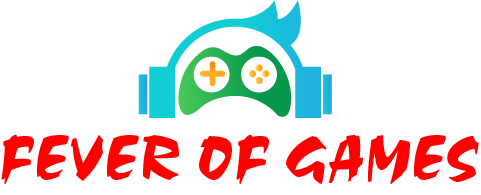time to play the next version of EA Cricket. But the question is, is it possible to download EA Sports Cricket 2019 for PC?
I did some research and found that we can easily download and play EA Cricket 2019 on Windows 7 or 10, whether you have a desktop or laptop. However, it’s not the official version – it’s a fan-made game. Still, it can be just as addictive and enjoyable as an official release.
You may also like to download:
- Cricket 22
- EA Sports Cricket 2007
- Cricket 19: The Official Game of The Ashes
- EA Sports Cricket 2018
- EA Sports Cricket 2017
- IPL 6 PC Game
EA Sports Cricket 2019 Overview
EA Sports Cricket 2019, also known as Cricket 19, is a cricket simulation game that captures all the excitement and thrill of real-life matches. As I mentioned earlier, it’s available for free download on Windows 10 PCs. But is it worth playing?
Although it’s a fan-made game, it can still be quite enjoyable—especially for mod game lovers. Yes, I know that different people have different tastes, and it’s perfectly fine to be a bit selective when it comes to downloading free PC games. To help you decide whether you should download it or not, I’ve already played the game and examined its various aspects.
This way, you can get an overall idea and then decide whether you want to download it or not.
User Interface Menu of EA Sports Cricket 2019
The user menu interface is quite good and almost perfect. The overall design looks nice, and everything you need is available. However, you might face some difficulty finding the settings, as it’s labeled “MyCrickett” instead of “Settings.” The mouse cursor doesn’t work properly, but you can easily navigate through the menus using the keyboard. Use the arrow keys to move between options and press “S” to select an option. Press “W” to go back to the previous menu.
Sound and Music of EA Sports Cricket 2019
I can’t stop myself from praising the sound and music. The click sound in the menu section is quite satisfying. There’s plenty of music available, including all the team anthems from the IPL. Some popular English songs are also included. You can even turn off any music you don’t want to hear.
Now, let’s come to the main part – the gameplay sound. The shot-playing sounds are excellent, and the commentary is outstanding. You’ll truly feel the excitement of a real cricket match.
Cricket is getting boring. Upgrade commentators.
A Cricket Commentator can make a boring matches exciting.
Graphics of EA Sports Cricket 2019
The graphics are quite impressive for a game patch. The developer did an excellent job by including images of real and popular cricket players, which helps maintain the excitement of cricket even while navigating the menu before a match. You can’t play this game in full HD, as it supports a maximum resolution of 1600×1200 – which, in my opinion, is more than enough. We can’t really expect more from a fan-made game.
However, you can still enhance the visuals by setting the details to high, enabling shadows, and turning on anti-aliasing up to 4x. The bowling and batting animations look great, but I wasn’t particularly impressed with the fielding animations.
Game Modes of EA Sports Cricket 2019
There are many exciting game modes available in Cricket 19, including both International and Domestic series. Let’s take a quick overview of the main game modes.
The Ashes: The legendary rivalry between Australia and England is here for you to experience. Choose your favorite team – either Australia or England and relive the intensity of the Ashes series. With all the excitement, rivalry, and even a bit of sledging, The Ashes is one of the most iconic series in cricket history, and this game captures that thrill perfectly.
PSL 2019: You don’t have to be a fan of the Pakistan national team to enjoy the Pakistan Super League. This domestic tournament brings together players from around the world. Pick your favorite franchise and compete to become the champion of the Pakistani Premier League.
BBL 2019: The Big Bash League is one of the most entertaining franchise tournaments in the cricket world. You can participate in the BBL with your chosen team and experience the same excitement, intensity, and competitive spirit that make this league so popular.
VIVO IPL 2019: The wait is over – Indian Premier League 2019 is also included! As we all know, IPL is the most popular and glamorous T20 league in the world. You might even want to download EA Sports Cricket 19 just to play this mode. If you’re a fan of Virat Kohli, choose RCB and make him lift the IPL trophy at last!
CPL 2018: The Caribbean Premier League is also available to play, though it’s not the latest version. Still, you can enjoy the high-scoring, action-packed T20 matches that the CPL is known for while playing with your favorite Caribbean team.
Nidahas Trophy 2018: Remember the intense semifinal between Bangladesh and Sri Lanka? Or the nail-biting final between India and Bangladesh? You can now relive those unforgettable moments and high-voltage matches by playing the Nidahas Trophy mode with your favorite team.
ICC Test Championship: Good news for Test cricket fans! The ICC Test Championship Phase 1 and Phase 2 are available in Cricket 19. You can take your favorite team through a full Test campaign and lift the ICC Trophy as the ultimate Test Champion.
Controls of EA Sports Cricket 2019
The good news is that you can play EA Cricket 19 using just your keyboard. So, there’s no need to buy a gamepad or controller to enjoy the game. There are two different control settings: Batting and Bowling.
Batting Controls: You can use the arrow keys to select shot directions. Press “W” and “S” to play defensive shots, use “A” to duck a short ball or leave deliveries outside the off stump, and press “D” to play a front-foot or advance shot. To play lofted shots, hold down the “Shift” key. Remember, judging the ball before playing your shot greatly increases your chances of hitting boundaries.
Bowling Controls: While bowling, use the arrow keys to choose the pitch area. Press “A” to set the pitch point and “S” to confirm it. You can also trick the batsman with a fake pitch point by pressing “D.” Always select your pitch point based on your field setup to increase your chances of taking wickets.
FAQs
Will EA Release a New Cricket Game?
EA Sports stopped making Cricket games after Cricket 2007. If we believe the rumors EA will launch a new cricket game soon. But the vice president of EA Sports confirmed that they are not planning to make any Cricket Games.
Can I Download EA Sports Cricket 2019?
Yes, you can download EA Sports Cricket 2019 from Fever of Games. You can download it free of cost and play it on your PC or Laptop. However, It is not the official version, it is a patch for Cricket 2007.
Can I Run Cricket 19 on a Low-End PC?
Yes, you can run Cricket 19 without any problem with having any configurations on your PC or Laptop. Download EA Cricket 19 from Fever of Games unzip it with 7zip or WinRAR and start playing it
Is IPL Available on EA Cricket 19
Yes, Cricket 19 has the IPL available to play. I played IPL in EA Cricket 19 without having any problems. You can also get the game from Fever of Games and start to play Indian Premier League.
Can I Play Cricket 19 on a Laptop?
Yes, Cricket 19 is available for laptops. You can get EA Sports Cricket from Fever of Games and play on any laptop.
How do I download and install EA Sports Cricket 2019 for PC?
To properly download and install EA Cricket 19 follow all the steps. The steps are divided into two parts.
How to Download?
- Click on the download button.
- Click on the submit request button.
- The download will start automatically (Use IDM).
How to Install?
- Go to the download directory.
- Unzip the file with 7zip.
- Start playing the game.
System Requirements
- Core 2 Duo or Better Processor
- 1GB or Higher Ram
- Windows XP, Windows 7, Windows 8, or Windows 10 Operating System
- 2 GB or more Hard Disk Space.
EA Sports Cricket 2019 Free Download for PC
Click on the button below to start downloading EA Sports Cricket 2019 and enjoy playing it on your PC or laptop. If you face any issues during installation or while playing the game, feel free to leave a comment below for assistance.