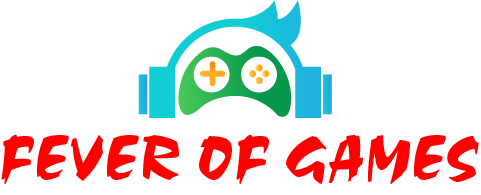Many cricket game lovers are looking for EA Sports Cricket 2018, but no official game has been released yet. Therefore, we have collected and made the EA Sports Cricket 2018 patch available for download.
You may also like to download:
- Cricket 22
- EA Sports Cricket 2007
- EA Sports Cricket 2019
- Cricket 19: The Official Game of The Ashes
- EA Sports Cricket 2017
- IPL 6 PC Game
EA Sports Cricket 2018 Overview
EA Sports Cricket 2018, also known as EA Cricket 18, is not an official game. It is a patch of EA Sports Cricket 07, which was developed by HB Studios. It is a cricket simulation game that captures all the excitement and atmosphere of real-life cricket matches. The question is whether it is worth downloading Cricket 18 on your PC. You can decide that after reading this full review, which is based on my personal experience playing the game.
User Interface Menu
You can find everything you need in the start menu of Cricket 18. Here, you will find all available game modes and the necessary settings. I really like that the cursor icon is a cricket bat. However, the sensitivity of the cursor is quite poor, but it can easily be overlooked as it is a fan-made game.
Sound and Music
I really like the songs that play and change while navigating through the user interface. When I first heard them, it felt like watching a cricket match on TV. As a cricket fan, I couldn’t resist starting the game immediately. The commentary during matches is enjoyable and adds to the real-life cricket atmosphere. The batting and bowling sound effects are also immersive. Even the training mode features commentary, giving the feeling of practicing under a professional coach, which I really appreciate.
Controls
You can play this game using a keyboard, though it may be challenging at first, whether you are batting or bowling. I have made a basic control tutorial to make it easier for you to learn to play this cricket game.
Batting Controls
To perform different batting shots, you have to use various keyboard buttons, which may be confusing at first. Here are some tips with button combinations for different shots:
- Front Foot Defense: “S”
- Straight Drive: “Down + S”
- Cover Drive: “Down + Left + S”
- On Drive: “Down + Right + S”
- Sweep: “Up + Right + S”
- Square Drive: “Left + S”
- Late Cut: “Up + Left + S”
- Flick/Late Glance: “Right + S”
- Lofted Drive: “Shift + Down + S”
- Lofted Square Drive: “Shift + Left + S”
- Lofted Cover Drive: “Shift + Down + Left + S”
- Reverse Sweep: “Shift + Up + Left + S”
- Slog Sweep: “Shift + Up + Right + S”
Note: All combinations are for right-handed batsmen. For left-handed batsmen, swap Right and Left.
Bowling Controls
Use the Right, Left, Up, and Down keys to move the active cursor. Use “A” to set the pitch points and “D” to set a fake pitch point.
Graphics
The graphics of this version of EA Cricket are below average. Since it is a fan-made game, it is understandable, but it still does not match the quality of the latest cricket games. However, the detailing in batting, bowling, and running between the wickets is good. The cheering of fans after hitting boundaries is enjoyable to watch and makes the game more addictive.
Game Modes
Cricket 18 offers many interesting game modes, including casual matches, international ICC tournaments, and leagues. Let’s take a closer look at all the modes:
Casual Match: You can play with any international team and choose from 5, 10, 20, or 50-over matches. This is the first mode you should try when playing the game for the first time.
International ICC Tournaments: You can choose from the ICC World Cup 2016/2016, ICC Champions Trophy 2017, or test series between any international teams.
Ashes Series: This mode lets you enjoy the classic test series between the greatest cricket rivalry teams, Australia vs. England.
How do I download and install EA Sports Cricket 2018 for PC?
To properly download and install EA Cricket 18 follow all the steps. The steps are divided into two parts.
How to Download?
- Click on the download button
- Click on the submit request button
- The download will start automatically (Use IDM)
How to install?
- Go to the download directory
- Unzip the with WinRAR or 7zip
- Start playing the game.
System Requirements
- Core 2 Duo or Better Processor
- 1 Gb or Higher Ram
- Windows XP, Windows 7, Windows 8 or Windows 10 Operating System
- 2 GB or more Hard Disk Space.
EA Sports Cricket 2018 Free Download For PC Windows 7 and 10
Click on the button below to start downloading EA Sports Cricket 2018 for your PC. This is the full version of the game, including all the latest patches and updates. Just download, install, and start playing to enjoy the full cricket experience.